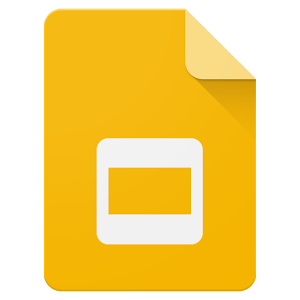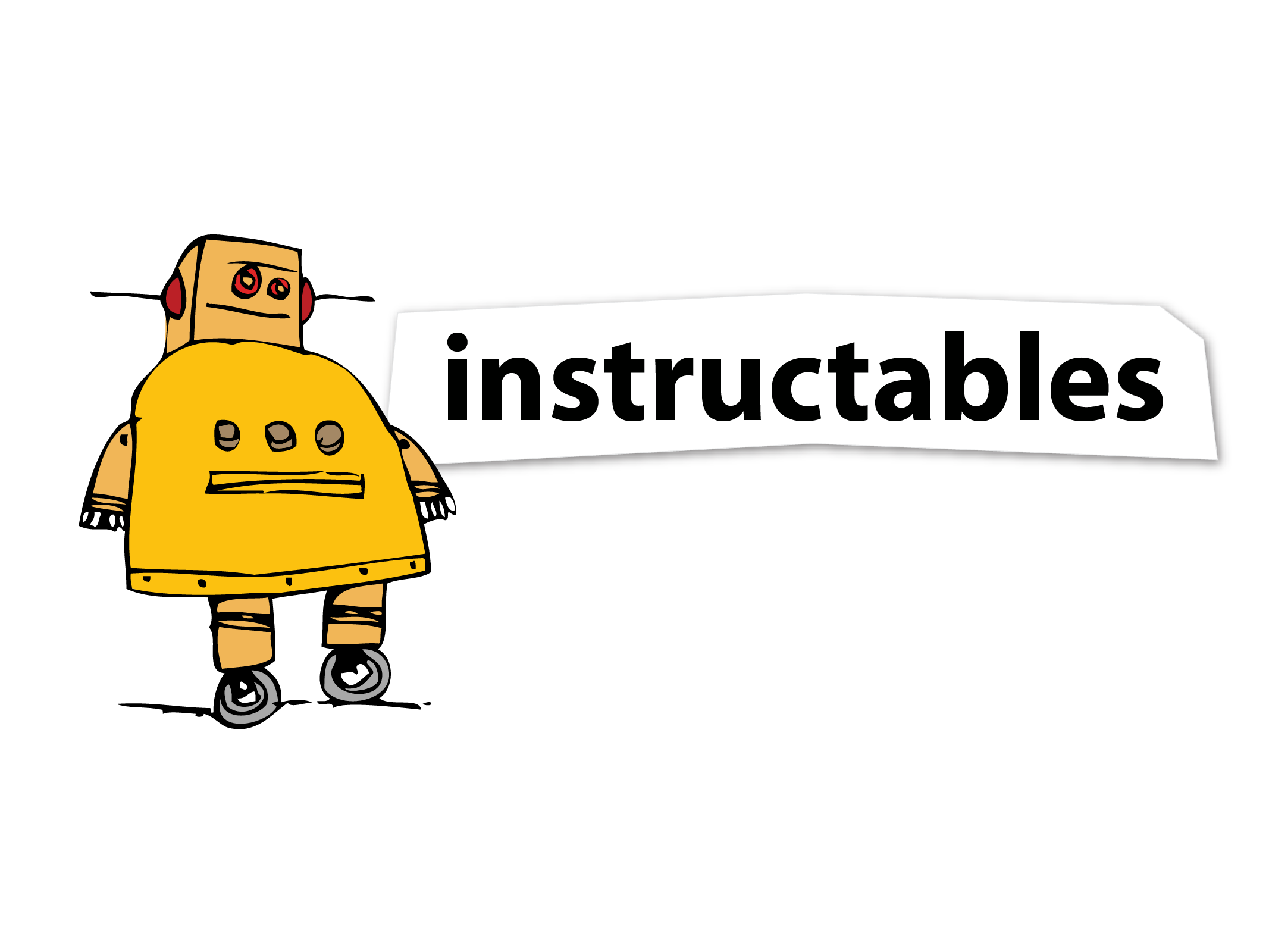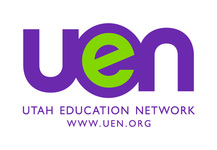Tech Tools and Educational Apps and Sites
Google and Outlook Tools
|
Google Docs Tutorial (a cloud-based alternative to Word)
|
Google Sheets Tutorial (a cloud-based alternative to Excel)
|
Google Forms Tutorial (create polls, quizzes, etc.)
|
Outlook Quick Start Guide
|
For Presenting
|
Getting Started with Nearpod (create class presentations including interactive activities)
Getting Started with Haiku Deck (even more really jazzy presentations
|
Getting Started with Prezi (really jazzy presentations)
Getting Started with PowToon (yep, even more really jazzy presentations)
|
Google Slides Tutorial (a cloud-based alternative to Power Point)
Easily create infographics and data displays.
|
Getting Started with Emaze (more really jazzy presentations)
|
Language Learning |
Filmmaking |
|
Learn a language, online, for FREE! Here's a Ted Talk that discusses how having a bilingual brain is AMAZING.
|
Create fun movie trailers and mini movies.
|
Become a filmmaker! Create tutorials, photography slideshows, business or social media videos, and much more!
|
STEM
Language Arts
|
This page is a branch of the New York Times and provides great features such as: a word of the day, a cloze-based fill-in-the-blanks news story activity, a visual thinking activity that poses an image with questions of inference and comprehension, and even the Six Questions, which regularly use embedded video and audio.
|
Fun word games, vocabulary games, grammar games, and writing activities.
|
This app lets students track their progress, provides data to teachers, creates personalized libraries for students based on skill level and interest, and comes pre-loaded with 1800 assessed texts.
|
Grading, Instruction, and Parent Communication
|
Collaborative, interactive whiteboard
|
|
Help your students create blogs for projects. Here, though, you can moderate content, create groups, add private comments, and monitor progress.
|
Create fun quiz games!
|
Provide 1:1 feedback to students, create groups, assign homework, schedule quizzes, and make all of this information also available to the parents.
|